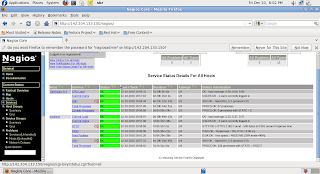Over the last three months I have learned a lot due to the nature of the named course (SBR600). I worked with a variety of different tools, and commands. The semester initially began with the creation of rpm packages, then there was the creation of spec files (from scratch) for various packages.Then that was followed by the rigorous process of testing these spec files for common errors.
Secondly, the use of Mock and Koji for testing spec files, and queuing builds proved to be interesting. The signing of RPM packages, was yet another insightful learning process. I also found "GIT" the version control tool, very useful for working with files that may require changes on an ongoing basis. This version control system (GIT) allow a users to keep track of the changes made to any one file.
Additionally, I had the opportunity to work with a very powerful and unique Open Source network monitoring tool, called Nagios. I worked alongside some of my colleagues in the process of installing and configuring Nagios from a tarball, and then through the use of yum packages. My experience from the use of both options...I found that installing and configuring Nagios from a tarball much easier, than say achieving the same outcome from the use of yum packages. As they both rely on processe(s) to attain functionality with the Nagios system. However, all in all, working with yum packages presented fair bit of challenges, but on the plus side, it also provided a solid learning experience.
If I were to offer a candid opinion about SBR600, I would say it is one of the better courses available at Seneca, based on the window of opportunity it offers for one to grasp a better understanding of the various unique processes involved in making a packaged piece of software. These packages prove to be very useful to the people that depend on them, in most cases the easily identifiable end user. SBR 600 is a course that will prove to be most beneficial if that was only course you enrolled in, due to the vast amount of information that are available, which will only enhance ones ability to complete that course with an increased wealth of knowledge.
My few final remarks, is meant to acknowledge the man behind the course itself. Prof. Chris Tyler who has shown himself to be the highly rated professor that he is touted to be. The hype is very valid by all accounts, he is a very good prof, and I would advise anyone in Seneca's CNS/CTY program, who has not had the opportunity to take this course, to do so, at least before they have completed their college program.
Here is the link to the Nagios Project wiki: Nagios Wiki and Project Page: Project Page
Until next time signing OFF!!!!!
Thursday, December 16, 2010
Friday, December 10, 2010
Monitoring Host & ARM machines Part II
As a continuation to my previous blog, functionality on the ARM machine has been attained. The linked monitoring host is now able to easily able to communicate with the Nagios client (ARM machine). The most recent configuration issue was resolved by adding the internal ip address (local) of the monitoring host into the nrpe configuration file of the Nagios client. The nrpe client was then restarted, using the command "service nrpe restart" followed by the rescheduling of the next service check for all monitored services via the Nagios Frontend (GUI Interface). At which point full functionality between both machines was achieved. Please have a look at the screen capture below.
At this point completion of this project is approaching its end, leaving only some related details associated with this project to be addressed. In the coming days these loose ends will be attended too.
At this point completion of this project is approaching its end, leaving only some related details associated with this project to be addressed. In the coming days these loose ends will be attended too.
Sunday, December 5, 2010
Monitoring Host & ARM machine
The process of configuring a monitoring host in congruent with an ARM machine (Remote host) has commenced, and with some additional troubleshooting initiatives, it should be close to wrapping up very shortly. I Will make a concerted effort to keep everyone in the loop. Don't blink!!!!!!
Current Status Shot


Current Status Shot
Subscribe to:
Posts (Atom)